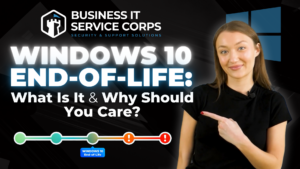Understanding the Foundations of Network Security
Modern businesses thrive on connectivity. Employees, customers, and partners all rely on secure channels to access information. This reliance on technology brings convenience and efficiency, but it also creates avenues for cybercriminals to exploit. Network security represents the structured process of safeguarding networks from unauthorized access, data theft, and other forms of digital intrusion. Whether you run a multinational enterprise or a personal blog, understanding and implementing network security basics is critical. In a WordPress context, specifically, network security strategies can protect not only your website’s content but also the trust and loyalty of your visitors.
The conversation around network security often focuses on large organizations with robust IT teams. But as tools and tactics for breaching systems become more accessible, small businesses, individual bloggers, and e-commerce sites must remain vigilant. Cyber threats continue to escalate in complexity and volume, leaving sites vulnerable if left unprotected. This detailed guide explores the importance of network security, common threats, and actionable best practices you can adopt to protect your WordPress website—ultimately ensuring a safer online environment for you and your visitors.
Defining Network Security
Network security encompasses the strategies, tools, and policies put in place to prevent unauthorized access to computer networks and the devices, applications, or systems connected to those networks. This includes everything from installing firewalls and antiviruses to conducting penetration testing and encrypting data transmissions. For WordPress site owners, network security involves measures such as using secure file transfer protocols, limiting login attempts, and updating plugins to patch known vulnerabilities.
Robust network security hinges on several principles:
• Confidentiality – Ensuring data remains accessible only to those with proper authorization.
• Integrity – Maintaining data accuracy, so no unauthorized entity can alter content or inject malicious code into your website.
• Availability – Guaranteeing that your website and resources stay operational and accessible to intended users, even in the face of potential attacks.
Together, these cornerstones shape network security efforts. For individuals and organizations alike, a vulnerability in one area can compromise the other two, demonstrating how essential it is to address network security holistically.
Why Is Network Security Important?
In an age where data breaches make global headlines, understanding the rationale behind strong network security is paramount. From multinational corporations to independent bloggers, no one is immune to cyber threats. Implementing robust protective measures goes beyond mere technical upkeep; it preserves your brand’s reputation, protects customer data, and helps you maintain compliance with relevant regulations. Below are some core reasons network security is vital:
1. Data Protection
Data forms the lifeblood of most modern enterprises. This data can include sensitive customer records, internal business documents, financial details, and even personally identifiable information (PII). If a malicious actor gains unauthorized access, the ramifications can be enormous: identity theft, fraud, and a permanent blow to customer confidence. Network security mechanisms like encryption and authentication measures thwart these intrusions. By encrypting data transfers and securing all endpoints, you make it significantly harder for cybercriminals to intercept or manipulate sensitive information.
2. Business Continuity
Downtime can cripple an organization’s operations. If your WordPress site suffers a devastating attack—like a distributed denial of service (DDoS) flood or extensive malware infection—you could lose sales, see drops in web traffic, and damage your standing with users who arrive only to find the site offline. Network security strategies that block malicious traffic, detect suspicious behaviors, and employ redundant resources help maintain consistent uptime. Maintaining business continuity means more than simply keeping systems functional; it also ensures consumers have a reliable experience at all times, strengthening trust and credibility.
3. Regulatory Compliance
Regulations regarding data privacy and security vary by region and industry, but most come with stringent requirements. Whether you deal with payment card data (PCI DSS), healthcare information (HIPAA), or general consumer data (GDPR in the EU), non-compliance can lead to severe penalties. In many cases, these fines are enough to shutter smaller businesses. Proper network security, including encrypted connections (HTTPS) and robust access controls, helps you meet these mandates. Proving compliance also protects the organization’s reputation and signals to customers that you’re committed to ethical data handling practices.
4. Preserving Brand Reputation
A data breach can demolish brand loyalty in the blink of an eye. Customers, who once entrusted you with their personal information, may feel betrayed if that data falls into the wrong hands. Investing in strong security measures demonstrates your commitment to safeguarding their information. While no security is perfect, a layered defense significantly reduces the likelihood that hackers will succeed, and transparency about your security posture can reassure potential customers.
5. Protecting Intellectual Property
Intellectual property (IP) can include anything from proprietary software code to the unique design elements and content on your WordPress site. If competitors or malicious actors gain unauthorized access, they may replicate or sell your ideas. This can undermine your ability to differentiate in the market. A well-designed network security architecture, supported by encryption, monitoring systems, and access policies, is critical for thwarting attempts at digital theft.
Network Security Best Practices for Your WordPress Site
As a content management system, WordPress powers millions of sites globally. Its wide array of plugins, themes, and customization options make it popular, but also render it a target for cybercriminals. The following best practices can drastically reduce your risk profile and protect both your content and your visitors.
1. Use Strong Passwords
Weak passwords are a glaring vulnerability. A hacker with basic brute-forcing tools can crack simple passwords in a matter of seconds. Using a combination of uppercase letters, lowercase letters, numbers, and symbols dramatically increases the complexity—and thus the difficulty—of guessing. Consider a unique passphrase instead of a single word. For instance, “TreehouseR!ver27Balcony” is far more secure than “password123.”
Additionally, don’t recycle passwords across different accounts. If attackers compromise one site, they’ll quickly check the same credentials elsewhere. Employ a reputable password manager to store your credentials, generate random passwords, and enforce routine password changes. This manager can help ensure consistency and strength across your entire digital footprint.
2. Install Security Plugins
WordPress’s plugin ecosystem includes numerous options for enhancing site security. Well-known solutions like Wordfence, iThemes Security, and Sucuri perform tasks including:
• Scanning your site for vulnerabilities or malicious files.
• Blocking suspicious IP addresses and rate-limiting login attempts.
• Sending alerts if files are modified unexpectedly or if new vulnerabilities emerge.
• Providing comprehensive firewall rules to deter common exploits.
When installing security plugins, make sure they come from reputable developers, have positive user reviews, and are regularly updated. Reading the changelog can confirm the plugin’s commitment to fixing bugs and adapting to new threats. Overloading your site with many overlapping security plugins, however, may create performance issues and lead to conflicting settings. Aim for a balanced approach that covers all core functions—firewalls, scanning, and intrusion detection—without duplicating too many features.
3. Enable HTTPS (SSL/TLS Encryption)
Hypertext Transfer Protocol Secure (HTTPS) establishes an encrypted link between a user’s browser and your website. This prevents attackers from eavesdropping or tampering with data transmissions, such as login credentials or credit card details. Enabling HTTPS typically involves obtaining an SSL certificate, which you can purchase from a certificate authority or acquire for free through services like Let’s Encrypt.
Switching to HTTPS offers several advantages:
• Security – Encryption reduces exposure to man-in-the-middle attacks, bolstering data integrity.
• SEO Benefits – Google and other search engines consider HTTPS a ranking signal, possibly boosting your visibility.
• User Trust – A lock icon in the browser’s address bar reassures visitors that their connection is secure.
Don’t forget to update your site’s internal links and fix any mixed-content warnings after installing an SSL certificate. Maintaining a strictly HTTPS site sends a strong message about your dedication to user safety.
4. Keep Your Website Updated
WordPress frequently releases updates to address security vulnerabilities, introduce new features, and improve overall performance. Similar logic applies to plugins and themes. Ignoring these updates leaves your site open to attacks that exploit known flaws. Even a small plugin can become a major entry point if left unpatched.
Create a routine maintenance schedule—weekly or monthly, depending on how critical your site is—to review pending updates. If you’re wary of compatibility issues, test changes on a staging environment first. Many managed WordPress hosting providers also offer auto-updates, ensuring you stay current without manual intervention. However, maintain a strong backup strategy (detailed below) in case an update conflicts with your site’s customizations.
5. Implement Two-Factor Authentication (2FA)
Password-only login systems risk being compromised if the password is guessed, stolen, or leaked. Two-factor authentication (2FA) solves this by asking for an additional proof of identity, like a one-time code sent to a mobile app, SMS, or email. This extra step, although seemingly minor, drastically reduces your risk. Even if attackers manage to get your password, they cannot complete the login without the second factor.
WordPress-specific plugins for 2FA can make configuration straightforward. You can enable 2FA for all users or just administrators. Depending on your site’s nature, it might be wise to extend this approach even to subscribers, especially if user accounts store personal information or have special permissions. Just ensure you provide support for users who might struggle with the setup or lose access to their second factor.
6. Regularly Backup Your Website
Despite the best security measures, breaches and system failures can still happen. When an attack or glitch compromises your site, having a reliable backup is a lifesaver. Backup plugins like UpdraftPlus or Jetpack automate the process, letting you store copies of your files and databases on remote locations such as cloud storage or external drives.
Here are some guidelines for backup management:
• Frequency – For highly dynamic sites (e.g., online stores or news portals), daily or even hourly backups may be appropriate. More static sites might only need weekly backups.
• Versioning – Keep multiple backup versions in case the most recent copy is corrupted or also infected.
• Offsite Storage – If backups are stored locally on the same server, an attacker or system failure can destroy them. Always store at least one copy in a secure offsite location.
With an effective backup strategy, you can restore your website swiftly, minimizing disruptions for visitors and preserving your content. Consider periodically testing your restoration process, ensuring you know exactly what to do in an emergency.
Going Further: Strengthening Your Defenses
While the practices above build a solid foundation, additional measures can further harden your WordPress site:
• Least Privilege Principle – Assign user roles and permissions carefully. Only grant administrators the level of access they need. This reduces the harm a compromised account can cause.
• Firewall Configuration – Some hosting providers offer server-level firewalls, while plugin-based web application firewalls (WAFs) protect against malicious traffic aimed at WordPress vulnerabilities.
• Activity Logging – Track user activities and changes on your website to quickly detect suspicious behavior. Some plugins capture which user made updates, installed plugins, or altered code.
• Disable File Editing – By default, WordPress allows administrators to modify theme and plugin files within the dashboard. Disabling this feature in your wp-config.php file can prevent hackers from injecting malicious code.
• Implement Security Headers – HTTP security headers like Content-Security-Policy (CSP) and X-Frame-Options can mitigate common attacks such as cross-site scripting (XSS) or clickjacking.
Recognizing Potential Threats
Staying informed about typical attack vectors helps you anticipate how cybercriminals may target your website. A few common threats include:
• Malware – Harmful software like viruses, worms, or spyware can infiltrate your systems, potentially logging keystrokes or hijacking functionality.
• Phishing – Attackers pose as trustworthy entities, tricking users into revealing credentials or clicking malicious links.
• SQL Injection – Unsanitized user input can allow hackers to query and manipulate your site’s database, altering data or even gaining administrator privileges.
• Cross-Site Scripting (XSS) – Attackers inject malicious scripts into your website, often via comments or form submissions, which then run on other users’ browsers.
• Ransomware – This threat encrypts data and demands payment for its release, potentially locking you out of critical files and content.
• Brute Force Attacks – Automated attempts to guess login credentials, especially if username “admin” or a weak password is used.
Keeping your entire network updated and your WordPress site monitored can mitigate these risks significantly. The cyclical nature of cyber threats means continuous vigilance is essential.
Building a Security-Aware Environment
Tools and plugins form the foundation of any security setup. But security also involves people. Encourage good habits among your content creators, administrators, and support staff. Provide clear guidelines on handling suspicious links or attachments, emphasize the importance of routine password updates, and clarify your policy for granting or revoking user privileges.
If you manage a larger team, consider periodic cybersecurity training. Even if your workforce is distributed, online workshops or e-learning modules can raise awareness of emerging threats. Remember that technology cannot completely eliminate the human element—educating users remains a powerful layer of defense.
Striking a Balance
One challenge with network security is finding the right equilibrium between robust protections and user-friendly experiences. Overly restrictive security settings—such as requiring ultra-long passwords that must be changed weekly—may frustrate employees, encouraging risky workarounds like writing down passwords. Similarly, adding multiple authentication steps for general blog contributors might be unnecessary overkill.
The goal is to address genuine threats without making site administration overly complicated. Each organization or individual must assess their risk profile. If you process sensitive information, increased security measures are warranted. If you mostly publish public content, you may scale back certain layers. The key is to remain aware of your vulnerabilities and tailor your defenses accordingly.
Conclusion
Network security serves as a defensive shield, protecting you and your website visitors against prying eyes, malicious code, and potential business-crippling attacks. When you maintain strong passwords, install reliable security plugins, enable HTTPS, and regularly back up your WordPress site, you create a robust framework that mitigates many of the most common vulnerabilities.
Many site owners learn about cybersecurity the hard way—after an attack. It doesn’t have to be this way. Proactive efforts pay off by preserving your credibility, safeguarding user data, and reducing recovery costs if an incident occurs. In the broader digital landscape, every site that invests in security also contributes to a safer internet for everyone. Whether you run a personal blog or a critical commercial portal, staying informed and enacting best practices offers peace of mind in a high-risk online world.
As you implement these steps, remember that cybersecurity is a journey, not a destination. Threats evolve, but so do defenses. Regularly review your policies, update your tools, and stay informed about emerging risks. By weaving network security into your site’s foundation, you help ensure that your WordPress presence remains safe, dependable, and worthy of your audience’s trust.