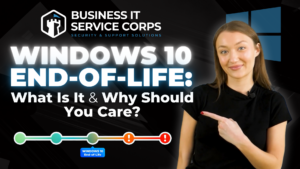Have You Thought About What an Outage Could Cost Your Business?
Have you considered the financial and operational toll if your data centers suddenly went down? According to the latest Information Technology Intelligence Consulting (ITIC) report, large organizations can lose at least $100,000 to $300,000 per hour of downtime. Smaller businesses face proportional losses depending on factors like industry regulations, remote staff, and data sensitivity. Regardless of size, system outages are a problem no company can afford.
If you’re looking to protect your assets with a comprehensive backup and disaster recovery (BCDR) plan, it pays to work with an IT managed service provider experienced in everything from hardware deployment to risk mitigation. The right partner ensures that your BCDR operations run like clockwork—so you can focus on daily business rather than potential catastrophes.
Related: Explore our backup & disaster recovery solutions to learn how we keep client data safe.
Disaster Recovery Strategies for SMBs
Every company needs a BCDR plan, regardless of size. Of course, the scope of your plan will vary based on factors like on-site vs. remote setups, data regulations, and how quickly you need to recover your systems. Below is a quick checklist of strategies an MSP might implement to safeguard your operations.
Recovery Speeds Set to Your Needs
When designing a disaster recovery plan, Managed IT providers often start by asking about:
- Recovery Time Objective (RTO): The longest amount of downtime your business can tolerate before severe losses occur.
- Recovery Point Objective (RPO): How much data you can afford to lose—whether it’s a day, an hour, or even minutes—before business is seriously impacted.
Premium MSPs help you determine the right RTO and RPO for your situation, then calibrate backup intervals and resources to ensure you’re never down longer than you can handle.
Uninterruptible Power Supply (UPS)
Power-related issues—brownouts, blackouts, spikes—cause about 35% of unexpected downtime. Having a UPS protects servers and critical machines from sudden electrical damage. For truly vital operations, a “smart” UPS that initiates automated shutdown after a set time is a lifesaver, preventing data corruption when battery backup dwindles.
Workstation Backups
If employees store data locally on their hard drives, consider automatic backups—either to external drives or the cloud. Relying on manual processes to rotate backup drives risks human error. The more streamlined and automatic the process, the more protected you’ll be.
Hosted Data Backups
Offsite or cloud-based backups are ideal, since local drives can be compromised by fire, flood, or theft. Many businesses adopt a hybrid approach, using on-site backups for quick recovery of common disruptions plus cloud-based images to handle large-scale disasters.
Redundant Internet
Cloud-based operations fail if you can’t reach the cloud. For businesses heavily reliant on in-office connectivity—like medical centers, manufacturing sites, or call hubs—having a secondary internet service is crucial. If fiber goes down, cable or a wireless backup kicks in automatically, minimizing loss of productivity and revenue.
Hosted VoIP Solutions
Ever considered hosted VoIP phone systems? If a disaster renders your physical office inaccessible, a cloud-hosted phone system enables employees to keep communicating with clients and vendors seamlessly—no matter where they relocate.
How a Managed IT Provider Supports BCDR
A comprehensive business continuity plan (BCP) covers every aspect of your operations—data backups, failover internet, phone systems, and even staff training. Here’s how Managed IT providers ensure that plan is always up to snuff:
Risk Assessment and Analysis
MSPs evaluate your infrastructure for potential vulnerabilities—natural disasters, cyberattacks, hardware failures—and quantify the impact of each scenario. This step helps you allocate resources more effectively.
Strategy Development
Once risks are identified, MSPs propose solutions like on-site/off-site backups, mirrored servers, or advanced cybersecurity measures. The goal: guarantee critical systems have minimal downtime and data remains safe.
Regular Testing and Maintenance
A plan is only as good as its last test. MSPs schedule periodic drills, simulate disasters, and track RTO and RPO performance. Post-test reviews highlight gaps to be patched, ensuring readiness.
Documentation and Reporting
Detailed documentation is crucial for continuous improvement and compliance. MSPs keep records of each test, each backup event, and any recommended modifications—handy for demonstrating robust security practices to auditors or cyber insurers.
Employee Training and Communication
Your staff must know their roles during a crisis. MSPs offer training so that everyone—from the C-suite to front-line employees—understands the BCP. This fosters quick, organized action instead of panic.
Want to Know How Managed IT Helps with BCDR? Call Business IT Service Corp.
Business IT Service Corp. supports hundreds of companies nationwide, managing everything from full-scale data center backups to rapid recovery solutions. Our suite of backup and disaster recovery products can be tailored to fit any size business, from small start-ups to sprawling enterprise networks.
Ready to fortify your technology environment? Contact us today for a free consultation. We’ll show you how to build a BCDR plan that safeguards your operations—no matter what the future holds.