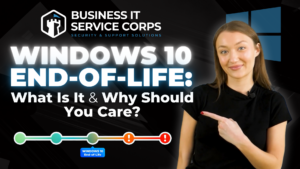What Are Managed IT Services?
The Quick Take
Managed IT services involve outsourcing your company’s IT operations to a specialized provider, ensuring your technology infrastructure is expertly managed, monitored, and maintained. These Managed IT Service Providers (MSPs) offer a proactive approach—enhancing efficiency and cybersecurity, while letting you offload the hassle of daily IT management. Businesses can fully outsource all IT tasks to an MSP, or sign a more limited, co-managed agreement for specific duties like cybersecurity. MSPs can tackle a wide range of critical tasks, including:
- Cybersecurity software licensing, management, and monitoring
- Compliance operations and advanced cybersecurity strategy
- Data backup and disaster recovery
- Cloud services and license management
- Hardware inventory management and onboarding/offboarding services
- Help Desk and End User Support
According to the latest reporting from FORBES, 88% of small and medium-sized businesses already use or plan to use an MSP. Companies see this as a win-win: they remove daily network headaches, cut recruitment costs, and enjoy deeper tech expertise. Is an IT MSP right for you? Let’s explore what MSPs do and how they can mesh with your existing IT setup.
What Are Managed IT Services? An MSP’s Role
A Managed Service Provider (MSP) is a third-party company that remotely manages a client’s IT infrastructure and end-user systems. By proactively monitoring and maintaining IT systems, MSPs ensure smooth performance and robust security. Core offerings include network management, cybersecurity, data backup, and technical support—so your internal staff can focus on core business activities.
Common contract formats include:
- Fully managed service—outsource your entire IT operation, from hardware procurement to help desk and cybersecurity. All incoming tickets go to the MSP, and you pay a monthly fee based on user count.
- Co-managed service—hand over a portion of IT operations (e.g., cybersecurity) while retaining control of everyday tasks like inventory and ticketing.
- Project services—hire the MSP for a defined project, such as a system upgrade, corporate move, or compliance push. Billed hourly or by project complexity.
Now let’s unpack exactly what services MSPs provide.
What Are Managed IT Services? The Key Components
Network Monitoring and Management
MSPs continuously watch over network components—like routers, switches, firewalls, and servers—to detect and resolve issues before they disrupt operations. Using advanced tools to track network traffic and pinpoint bottlenecks, MSPs also layer in security measures (firewalls, intrusion detection, regular audits) to keep cyber threats at bay.
Data Backup and Disaster Recovery
Data is the lifeblood of any business. Regular backups are essential for quick recovery after hardware failures or cyberattacks. MSPs design robust disaster recovery plans tailored to your operations, regularly testing and updating them so you can bounce back fast when trouble strikes.
Cybersecurity Solutions
Phishing, ransomware, and insider threats can inflict serious damage—financially and reputationally. MSPs help prevent this with comprehensive solutions: antivirus software, firewalls, encryption, and employee training. They also run frequent security assessments, patching vulnerabilities to ward off evolving attacks.
Compliance Operations and Consulting
If your business handles sensitive data—like payment info or health records—compliance is non-negotiable. A skilled MSP will guide you through regulations, tighten data handling standards, and produce the reporting regulators require. Top-tier MSPs even offer Virtual Chief Information Security Officers (vCISOs), who hold advanced credentials like CISSP and can handle high-level compliance strategies.
Cloud Services and Management
Cloud computing delivers on-demand services—servers, storage, databases—over the internet. MSPs assist with migration, optimization, and security for your cloud environments. They also manage licenses for tools like Microsoft 365, ensuring you’re not paying for idle seats.
Help Desk and Technical Support
An MSP’s help desk tackles everything from troubleshooting software to resolving hardware failures. This round-the-clock support cuts downtime and maintains productivity. It’s especially handy for businesses with global teams or after-hours operations, ensuring employees can get help any time.
Benefits of Managed IT Services
When you choose an MSP that aligns with your business, you gain a true partner invested in your success. These fractional IT services often deliver significant advantages:
Cost Efficiency
By outsourcing, you eliminate the overhead of an in-house IT staff and get predictable monthly fees. MSPs leverage economies of scale to provide advanced tech at a fraction of what you’d pay internally. This steady cost structure also shields you from unexpected spend.
Expertise and Experience
MSPs employ top-tier IT pros with cross-industry experience. They’re up to speed on evolving best practices, letting you tap advanced skills without hiring a suite of specialists. This might include everything from system engineers to vCIOs and vCISOs—delivered as you need them.
Proactive Support and Maintenance
Rather than waiting for breakdowns to occur, MSPs tackle issues preemptively with software updates, security patches, and continuous performance tweaks. This reduces downtime and keeps your business running smoothly.
Scalability and Flexibility
Managed IT services easily adapt to growth spurts or seasonal busy periods. Adding (or removing) users is straightforward, and the MSP can spin up new solutions without bottlenecks. That means you have the right resources at the right time—no overspending or under-provisioning.
How to Choose the Right Managed IT Service Provider
1. Get a Thorough Assessment
Start by assessing your IT environment. If an MSP offers a free assessment, you may get limited detail. A paid, in-depth review typically yields a clearer strategy, uncovering outdated software, hidden risks, and infrastructure gaps. A robust assessment leads to accurate estimates and fewer surprises later.
2. Check Provider Credentials
Look for reputable qualifications—CompTIA Managed Services Trustmark, Microsoft Gold Partner, Cisco certifications, etc.—and industry experience. Browsing third-party review sites (e.g., Clutch) can provide real-world client feedback.
3. Evaluate Service Level Agreements (SLAs)
SLAs spell out response times, uptime guarantees, and accountability metrics. Make sure they align with your operational needs. Faster, more reliable resolutions generally mean paying a premium but can be worth it for mission-critical environments.
4. Consider Customer Support
24/7 support can be a game-changer if you have global staff or after-hours requirements. Also, check whether the MSP holds high-level partnerships with software and hardware vendors—this often speeds up escalations when problems arise.
Looking for a Managed IT Partner? Business IT Service Corp. Can Help.
Managed IT services transform the way businesses handle technology—reducing costs, adding expertise, and boosting productivity. By entrusting your IT to a proven MSP, you can focus on strategy and innovation, knowing your environment is in expert hands.
Business IT Service Corp. is ready to tailor an IT solution that aligns perfectly with your goals. From total management to co-managed setups, we handle network monitoring, cybersecurity, cloud services, compliance consulting, and more. Contact us today to find out how we can power your IT forward—securely and efficiently.